Without mincing words, project managers do encounter tough times while monitoring the resources of their project and it is the main reason why they do not always achieve the milestone of their project.
Project management is not all about the resources at the disposal of the project, but how you are able to plan, coordinate, manage and monitor how the resources are being used to achieve the aims of the project. Besides, with a project resource planning template, a project team is assured of the effective management of the resources.

With these, you are assured of your project not getting messy and out of hands while undertaking it. Resource Gantt chart is the way out. It is the ideal tool that can aid you and your team in planning, managing, allocating, and monitoring the resources of your project so as to meet the expectations of your project and clients.
Resource Gantt chart coordinates the utilization of resources in a proper manner that ensures the resources are effectively allotted to the tasks in the project and provides thorough visual management which guarantees the maximization and optimization of the resources.
Sinnaps, an online project management tool is useful for the project management team as their resource Gantt chart; it will assist you in achieving a coordinated and effective resources management throughout the period of the entire project.
It will help in preventing the complexities that could prevent the maximization of the resources by ensuring the proper allocation of the resources to the important tasks in the project.
Also, it is useful for the management of the cumbersome workloads of the project, because it is a planning tool that will effectively break them down into smaller bits that can be undertaken at a time with ease, thereby boosting the efficiency and productivity of the entire team.
Gantt Chart Example

Resource Gantt Chart
Achieve comprehensive visual aid in the management of the project’s resources
Resource Gantt chart offers project managers the tool that enables them to gain clear visual management of their resources through the process of project planning and allocation of the resources to the tasks that are involved in the project.
With resource Gantt chart, you get to see what is scheduled, when it is scheduled, and who is assigned to the task thereby enabling you to enjoy ease while managing the utilization of your resources.
Resource Gantt chart ensures that you have a detailed plan by taking into consideration the series of interdependent tasks that will be performed in the proper sequence and ensuring that they are matched with the right resources.
On it, you can easily view the availability of the team members and rearrange the workloads with the drag and drop feature. Resource Gantt chart enables the project team to do the following effectively:
- Define the project settings like the start date, end date, and mode of scheduling.
- Define the calendar of the project: this involves setting the number of working days in the week and the number of working hours in the day.
- Enter task names and duration.
- Set up a global resources list and allocate resources to the tasks.
- Establish links to specify the dependencies between the project and tasks.
- Set the constraints on the tasks as required.
- Make the final adjustments to the project plan: here you can remove a name from the Gantt chart because of its ease of use nature.
Then, when the project has begun, inspect it at regular interval to uncover the potential problems and make the necessary corrections.
With all these, when there is any change as regards the timing of a task, it will affect the tasks that are dependent on it. For example, if a task runs ahead of schedule, it re-calculates the dates of all the tasks that are dependent on it so as to take advantage of the time gained.
Also, the same principle is applied if a task is delayed; the tasks that depend on it are rescheduled automatically and could impact the overall end date of the project.
No doubt, it is a resource planning chart that allows you to manage your project in an ideal manner with the proper allocation of resources. You can conveniently add or remove a name, tasks from the Gantt chart. You can set or adjust the duration of tasks which is depicted by the length of bars and add constraints.
See your project resources in the resource graph
How to control the consumption and availability of your resources

Resource assignment chart is a model that allows project managers to assign resources to multiple projects; it will properly show resources on Gantt chart thereby enabling the team to maximize their resources and make vital project decisions.
Gantt chart in software engineering helps the team in having a graphical illustration of the schedules that help in planning, coordinating, and tracking the specific tasks involved software development process.
Project managers should strive to integrate project Gantt chart into their project because it provides a visual view of tasks that are scheduled over time in a project to boost the better management of the project.
Also, the integration of the Gantt chart excel template offers the project managers with the core functionality required to create a Gantt chart thereby saving them from stress. Again, you can create a Gantt chart in excel by creating a date range in Excel that lists tasks, start and end dates.
Here, you can find how a Gantt Chart Excel is:
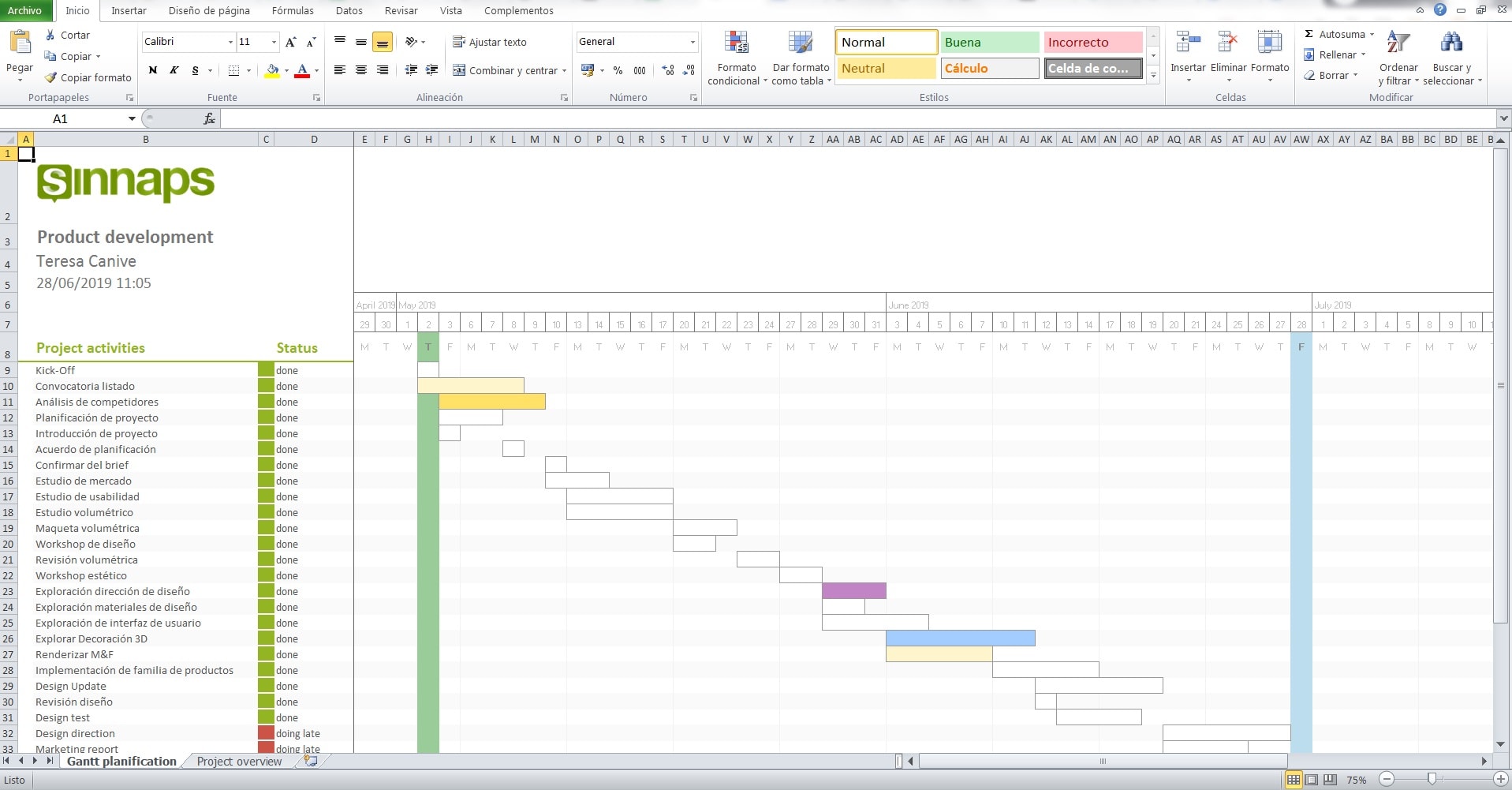
Besides, this would be a Planned Resources Report Example:

In a Gantt chart example, the horizontal bar will show the start and end dates of every task within the project. It usually shows the tasks on the vertical and the time on the horizontal axis. Also, the tasks are always shown sequentially.

Gantt Chart Resource Allocation
Attain the right balance in the allotment of project resources
Gantt chart resource allocation enables you to maintain an effective process in assigning and scheduling of the resources available to your project with ease.
Gantt chart resource allocation will ensure economical allocation of the resources most especially the scarce resources to ensure that you achieve the goals and objectives of your project by promoting proper timing of the resource within the schedule of the project.
Furthermore, it allows the people that are involved in the project to filter the chart to reveal to them the tasks that are assigned to them. With this, they will prioritize their time because they know what is expected of them.
Also, Gantt chart resource allocation will ensure that you achieve the optimization of project resources with balanced scheduling, workloads management and enhance the overall productivity of the project team.
You will gain clear visibility into your team’s workloads and achieve prioritization of your project tasks with ease. You will visualize and balance the workloads of your team while avoiding the under-utilization of resources.
Manage your teams’ resources and workload

Again, you can re-prioritize projects and redistribute hours with flexibility and in real-time to your members.
Gantt chart resource allocation will help you in achieving flexible resource planning in project management by adding or adjusting tasks based on an individual’s capacity and work schedule.
Also, it helps you to gain resources utilization insights to have an understanding and measurement of the team performance and this helps a lot in making critical adjustments for future planning.
The use of MS project Gantt chart color by resource allows you to be organized in the management of your resources because by coloring the Gantt with a different color for each resource will assist you and your team to read and understand each schedule better.
Also, MS Gantt chart Microsoft project is a resource sheet that allows you to view, create, and edit resources and resource information for effective project management. MS Project can show and hide resources on Gantt chart to help you focus on specific details to manage your project effectively.
You can also hide the columns that are shown and this does not mean you are deleting any data from your project.
With Gantt human resource management, you will achieve strategic competitiveness because it enhances the competency of your team.
In Sinnaps, you have a tool that will help in planning the resources of your project. This helps in maximizing and optimizing your resources while assisting you and your team to achieve the goals and objectives of your project.



