Imagine how challenging and difficult it could be to be at the centre of various activities with each requiring you to keep an eye on it and you are required to be up and running on all of them and missing out on any of them could jeopardize the entire performance.
No doubt, your duty as a business manager is the same, the task of executing a project successfully requires you to control a number of activities and ensure that they are completed right on time. If you miss out on the deadline, it will have devastating consequences on the entire project and cause you to deliver the project lately to your clients thereby causing them to lose trust in you. It could also cause you to incur an additional cost.

For this reason, it is important for you to view everything that needs to be done and depict at a glance when the activities of the project should be completed. This is what Project Gantt chart will do for you. It will properly show the scale of your project and the related list of activities that are required to be executed during the life span of the project and ensures that everything about the project is going on properly according to the plan of the project.
In Sinnaps, an online project management tool; you have a tool that is embedded with the Project Gantt chart. It is very ideal for the management of your project and business activities, it comes with an ease of use feature for the coordination of your business activities to achieve the objectives of the project.
All about Project Management Chart
- Online FlowChart Maker: How to Create it?
- Online Gantt Chart Maker
- Online Timeline Maker
- Gantt Chart Software for Project Management
- Project Management Chart: A tool to Achieve your Desired Project Outcome
- RACI Chart
Related links…
- How does the project scope statement help you
- Project Plan Example
Índice
How this Project Chart defines the end of your project?
The length and position of each bar in the chart will clearly show the start date, duration, and the end date of the activity. As a business manager, with a Project Gantt chart, you will be able to track various activities of your project; when each starts, how long it will last and the extent to which the tasks will overlap.
It clearly gives an overview of what you and your team members need to do and when to get them done. Also, the task of creating the outline and schedule for your project becomes simple with it because it is with interactive bar charts that are excellent for designing the timeline of a project with a graphical representation that can be easily understood by you and your team.
You will be able to illustrate and visualize the steps involved in every task that is connected with dependent relationships thereby making it easy for you to track the progress of your project so as to meet the required deadline.
Features of Project Gantt Chart
The prominent features on the project Gantt chart are the timeline, task dependency lines, milestones, bars revealing the complete duration of each task and a line to show the current date within the project schedule. The colors on it are meant to show the tasks that are on time, including the completed and overdue tasks.
Project Gantt chart: collaborative and easy to use
As a tool, it will ensure that you and your team are kept abreast of the activities of your project and there will be a visual timeline for starting and finishing every task in a project. Also, you will have the project’s milestones and the important dates for the assessment of the deliverables of the time-based tasks for your business on a daily, weekly, monthly or annual basis.
It will help in keeping all the stakeholders on the same page with the visual work structure that aids in establishing clarity for complex tasks and coordinating their efforts while managing the project. This will aid in reporting the activities of the project easily to relevant stakeholders.
Software Project Gantt Chart: example

How to optimize your resources in your Project Gantt Chart
Furthermore, it enhances the efficient location of resources by checking out the resources that are needed to be anticipated and allocated to ensure the maximization of the resources. Also, it helps in setting the priorities in a project by depicting the dependencies of the various tasks involved in the project.
With Sinnaps, you will be able to identify the potential bottlenecks and the tasks that should be excluded from the timeline of your project.
How to Manage Resources
Project Gantt Chart Template
In a project Gantt chart template, you have a model designed with pre-built Gantt charts that assist you in defining and implementing the plan of your project. It is useful for business managers in their strategic planning, project and task management.
Sinnaps, as a tool, has different project Gantt chart templates that can be customized for the use of your organization thereby saving you a lot of time as a business manager in planning. You will be able to capture every task that is necessary to be completed and the vital information like the start and end dates, task duration, and status.
It will also help you in meeting your long term business objectives of expanding the scope of your business by aiding you in focusing on what should be done to achieve the right results.
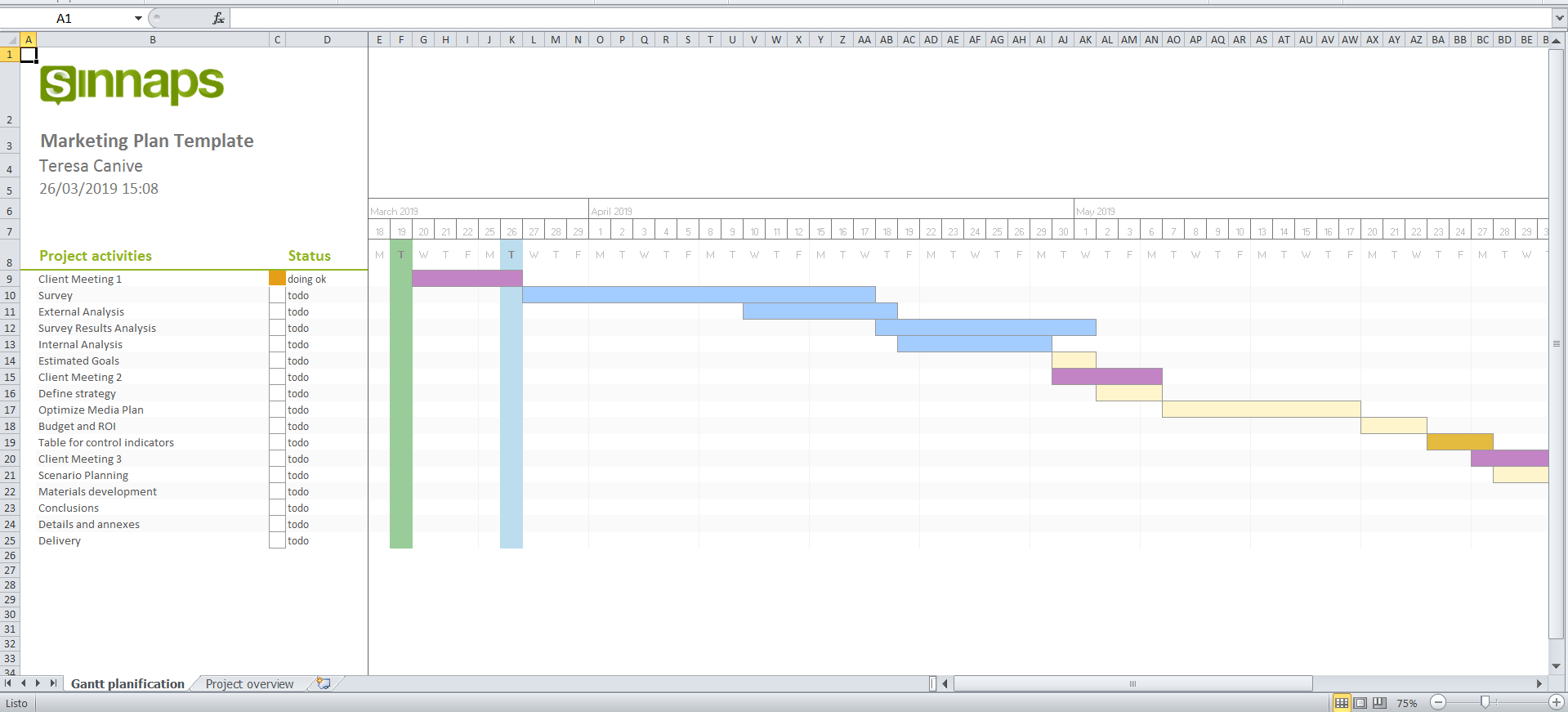
Detect the slack of your activities through this Project Gantt Chart
The type of tools used in undertaking your business and project management determines the results you will experience in your organization. Sinnaps will ensure the growth of your firm by aiding you in effective planning and coordinating the activities of your organization.
It will aid you and your team in visualizing your plans so as to enhance the maximum utilization of the resources. It boosts proper communication and collaboration among the parties involved in running your organization.
When you know the slack of your activities, it aids in you knowing the amount of time needed to delay an activity without disrupting the length of the project. Sinnaps will perfectly do this for you. It is also capable of estimating the critical path of your activities while putting consideration on the length of activities, time constraints, and activities dependencies. This will cause you to meet your deadlines and exceed the expectations of your clients.
This is Activity Slack…
Again, project Gantt chart is useful for the management of software development operations. Sinnaps effectively supports this because it is with Kanban boards that help the software development teams in visualizing their development processes through workflow illustration and measurement of their lead time to optimize and control their workflow.
Sample of Project Gantt chart includes the new product launch Gantt chart example for showing the task in marketing and promotion of the new product. Another sample is interior decoration Gantt which can be customized for excellent interior decoration assignments.
In reality, when you embrace Sinnaps as the tool to undertake the activities of your business and project management, the results you will record will beat your imagination and you will be able to expand the horizon of your organization.



