Project management software is used to optimise the management of any project, big or small, easy or complex. There exist several project management software, such as Wrike, there are also exist several alternatives such as Sinnaps. In this article you will learn about Sinnaps as an alternative project management software to Wrike, what it has to offer and how it can help you to make your projects efficient and effective.
Índice
- What is Wrike?
- What is Sinnaps?
- Free Online Project Management App
- Get started for free in Sinnaps
- Being Cloud-based
- The Sinnaps Gantt-Flow
- Sinnaps Team Communication
- Sinnaps Test-Mode Tool
- Key Performance Indicators with the Sinnaps Online App
- Task and Subtask Management
- FREE ONLINE PROJECT MANAGEMENT COURSE
- Sinnaps Project Management Templates
- FREE PROJECT MANAGEMENT TEMPLATES
What is Wrike?
Wrike is a project management software that focuses on the building blocks of your project. It involves building a path, setting the timeline, prioritising and visualising your project, checking the outcome and analysing the results. The software includes the ability to create custom workflows and to manage several projects at the same time. The fact of the matter is that there are other project management software alternatives to Wrike that present the same project management capabilities, such as Sinnaps.

What is Sinnaps?
Sinnaps is a project management software that is centred around planning your project online and automatically calculating the best work path for any projects you are undertaking and by prioritising the work involved in the project for the whole team. It includes tools such as budget management, milestone tracking, critical path, task and subtask management, resource management, automatic updates and many more.

Free Online Project Management App
Sinnaps offers several subscription plans at different costs. The free plan is available allows you to professionally manage up to two projects at any time. This is useful for people who wish to try out the software before becoming fully committed or if someone wishes to become more acquainted with multiple project management.
Sinnaps focuses on interactive planning that greatly benefits future project work as members feel they have been included and valued in terms of planning the project. The planning process in project management is crucial and should be carried out correctly- something that can be done with Sinnaps.

A Kanban panel is included as part of the free plan with Sinnaps. It identifies any potential bottlenecks along the timeline of a project so that teams can effectively prepare for them. The Kanban panel helps to manage your project in real time and updates efficiently any changes or modifications added.
Teams can be made up of up to 5 people on the free plan. These team members will have constant access to the software and will be updated weekly about the project progress. A team of five people is a very efficient number which allows project managers to keep track of and to organise the team and their responsibilities effectively.

Activities can be validated as they are completed by those that are involved with them on the free Sinnaps plan. This allows you to tick your tasks off the list as your project moves along, eventually leading to the achievement of the project goal- successful completion.
The free plan option on Sinnaps allows you to plan and manage your projects with the tools outlined for an unlimited amount of time, allowing you to become more familiar with and testing the software before committing to its payment and other features.
Only the project owner can access the project along with any users that are given permission to access the project. This means that your project information remains secure and private throughout.
Get started for free in Sinnaps
Being Cloud-based
Sinnaps is a cloud based project management app, much in the same way as the Wrike project management software. Being cloud-based presents a number of fantastic benefits for project teams. Essentially it means that none of your project data will be lost even if your laptop or computer breaks. Sinnaps can be accessed from any desktop browser.
There has been a major increase in decentralised teams in the last few years. Being cloud-based means that no matter where or when your project team members wish to access the software, they have the ability to do so on nearly any device. This means that they will be constantly updated with project progress and be in the loop with what is happening. This presents a major efficiency gains when managing a team of dispersed people.
Documents are a major part of project management. There are many different types of project documents and reports that need to be written up. Sinnaps allows you to easily share these documents with team members and also keeps them safe in the cloud, meaning you won’t lose them.
The Sinnaps Gantt-Flow
The Gantt chart is widely known and accepted to be the most effective form of managing project. It maps out your project work path across a timeline and serves as an effective visualisation of what project could work will look like. Sinnaps has produced its own modern and updated variation on the traditional Gantt Chart, known as the Gantt flow. The Gantt flow automatically calculates the best part for your project to follow, is updated automatically and is easy to manage.
Sinnaps Uses PERT and CPM Technologies to Produce the Critical Path of your Project
Using PERT and CPM technologies, Sinnaps automatically calculates the critical path of your project in real time. This means that the tasks and activities most critical to your project and with the most tasks are dependent on them, are highlighted at the top of the Sinnaps Gantt-flow.

CPM technologies allow Sinnaps to produce the critical path for your project. After inputting all your project variables and information, Sinnaps produces the critical path to be followed. This part is easily visible, highlighted at the top of your Gantt flow, showing everyone involved with the project what tasks are most critical to project completion and have the most interdependencies with other tasks.
Sinnaps Team Communication
You can easily communicate with your team through the Sinnaps online app. Live in-chat features are available to be used and can help to resolve any potential doubts or problems with specific tasks in real time. The project wall will also communicate any changes or modifications that have been made to the project both on the project wall and through e-mail, which allows everyone involved to be up-to-date.
Sinnaps Test-Mode Tool
Test mode is a very useful tool included in the Sinnaps project management app that allows project managers to preview specific scenarios before fully introducing a change. This allows project managers to see how the specific change or modification would affect the overall project progress. This is effective as it helps to avoid introducing unnecessary changes or weakening the project progress.
Doing simulations with Sinnaps

Key Performance Indicators with the Sinnaps Online App
Key performance indicators, also known as KPIs allow project managers and teams to keep track of the performance of various variables within the project. This includes measurements on budget use and resource use, for example. A project team can keep track of how they are utilising the allocated budget and resources for the project, minimising the risk that they will go over the limit and increasing the possibility of completing the project successfully on time and within budget.
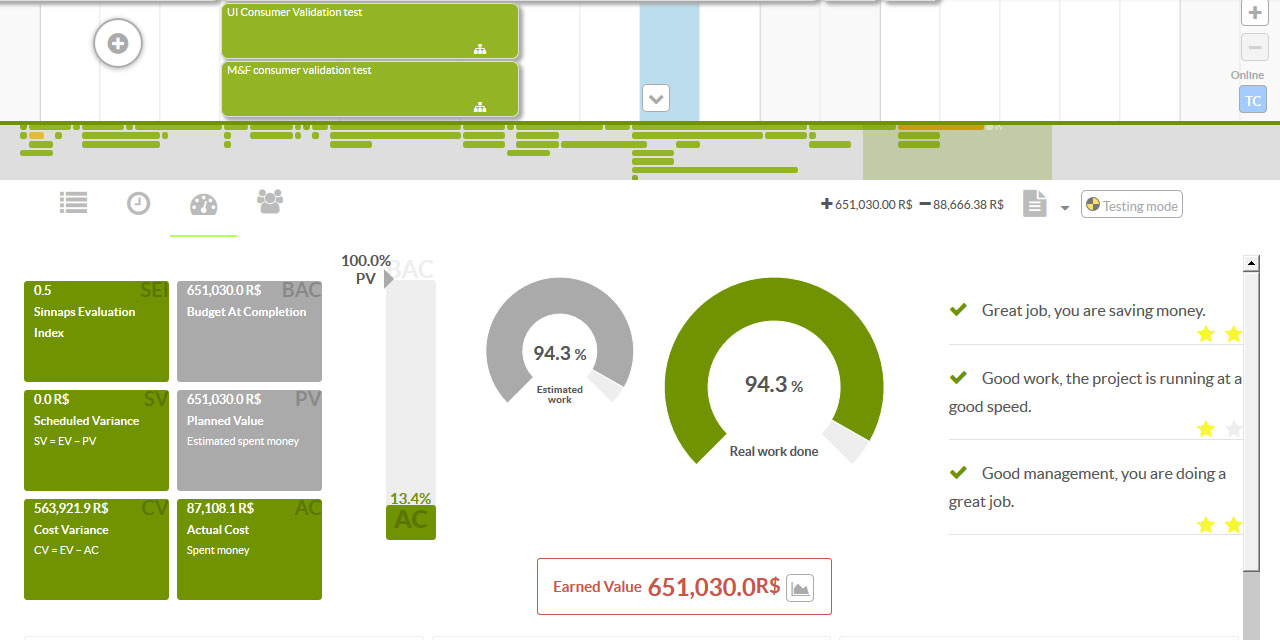
Task and Subtask Management
Today, there are a number of software options available which can help to optimise project management. Sinnaps, the online project scheduler, is one of these software solutions that can help to benefit specifically task management.
Task management software, such as Sinnaps, is used estimate tasks and their scheduling, track dependencies, resources required to complete the tasks and the milestones associated with them.
A free online task manager, such as Sinnaps, works to optimise your task management through its focus on agility. Project requirements are not static, and the scope is not locked down, therefore the schedule is vulnerable to changes that may need to be introduced. Tasks often may need to be reallocated. Sinnaps introduces these changes automatically and updates everyone involved with the project of the modification.
The subtasks are tasks associated with the activities or main tasks of the project. They are for the referral of the user assigned to the activity so that they can break down their work into more manageable chunks. Sinnaps has introduced specific tools to manage these subtasks effectively.
Due date: This refers to the date that the subtask should be performed. It highlights the date by which the task should be completed so as to complete the overall project within the timeframe specified. The due date serves as a benchmark against which to judge the progress of a specific overall task by keeping on track of when the subtasks need to be performed.
Due time: This is similar to the due date and specifies at which time the subtasks need to be performed in order to keep on track with the planned progress of the overall task.
Users assigned: Knowing who is expected to perform each task is essential to effective task management as it is important that both the team and the individual responsible for the task do you understand in advance their responsibilities. This can also be the case for resources needed for the completion of each task. It is important to allocate correctly and monitor the use of resources along the life cycle of each task.
The subtasks are assigned to the team member assigned to the activity to which the subtask corresponds. They can refer to the subtasks as they wish. Subtasks help to breakdown the work structure of an activity, especially if it I a more complicated one.
Reorder: Change is constant and the response to change needs to be calm and organised if you want to reach your project’s goal successfully. The agile methodologies used in project management software such a Sinnaps allow for flexibility in planning and this translates to even the subtasks. Their order in the plan can easily be changed if the need arises and they will automatically move with their associated task.
FREE ONLINE PROJECT MANAGEMENT COURSE
Some communication and negotiation skills in this lesson…

Sinnaps Project Management Templates
Document and report templates are widely available within the Sinnaps community which show you examples of how are reports are drawn up from other successful Sinnaps users. These templates can be exported to excel and modified to the specific requirements of your project saving you copious amount of time in drawing up the reports and documents every time from scratch.
As a Sinnaps user, you can not only use the community’s templates to benefits the management of your project, but you can also create templates yourself to use again for your future projects and to share with the wider community if you feel that these templates brought success to your project. This creates and stimulates a collaborative working and learning space within the Sinnaps community, where others learn from and help each other.
FREE PROJECT MANAGEMENT TEMPLATES
Overall, it is clear the project management software and the tools that it provides can greatly optimise the efficiency and effectiveness of your projects. It may be easier to go for the most popular project management software initially, however, as highlighted in this article, there exist other software options, such as Sinnaps that provide very useful tools for the management of your projects. Having the option to subscribe to the free plan, you can try Sinnaps as an alternative to Wrike and an option for your project management without committing to payment. Broaden your project management horizon and try Sinnaps today!
Here at Sinnaps, we love hearing what you think. Give this article a like if it has helped you and leave a comment sharing your opinion or asking any question you may have! We’ll be sure to get back to you! 😉
Related link…



