This planning remains ‘alive’ throughout the whole of the project. There are setbacks, the unexpected occurs or situations that require us to change the planning. And only 2.5% of projects meet their initial planning
One of these changes may be removing activities from the plan. Only by working with flexible planning can we adapt these changes so they have as little effect as possible on the whole project. In fact, there are tricks (such as creating a backlog) we can use if we don’t want to completely get rid of an activity.
In this article, we’ll see how to eliminate an activity from your Sinnaps planning or, if you prefer, how to create a backlog. But, first off, you need to know:
Índice
When should we remove an activity from the planning?
The three situations which may cause us to eliminate an activity are:
— Because it exceeds the estimated budget
— A lack of resources to meet the objectives of this activity
— Due to a strategic change
What might happen if we eliminate an activity?
There are situations in which removing an activity may lead to a significant change in our planning. Flexible, optimised planning tends to have interdependent activities. That means that until activity A has finished, activity B cannot start.
[This may be of interest: How to link activities]Sometimes it is the dependent network that is complex, meaning that eliminating a particular activity may lead to a significant change in planning – thus affecting the whole work team.
For this reason, before eliminating an activity, you are able to see all its dependencies. All the activities linked through dependencies to the open activity stand out clearly on the planning, as we can see in the image. The Design-in Workshop activity depends on other activities (Review and decision 02, etc.) which are its ‘parent’ activities.
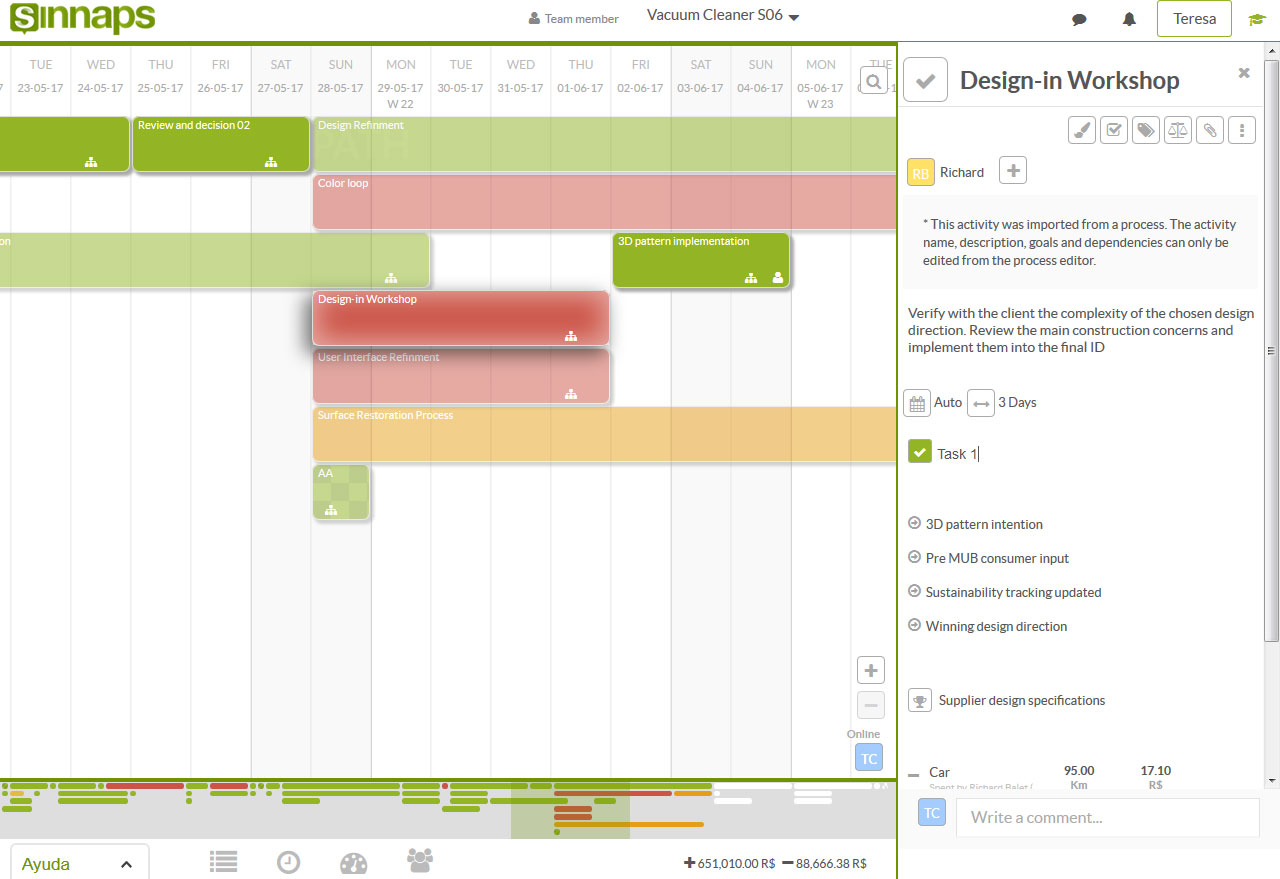
At the same time as Design-in Workshop there are some ‘child’ activities dependent on it, e.g. 3D pattern implementation. These appear highlighted on the planning. Above all, it is important to bear these ‘child’ activities in mind should we wish to remove Design-in Workshop.
TIP: whenever you eliminate an activity, first create the new dependencies with the ‘child’ activities. Ensure they have other dependencies when you eliminate the ‘parent’ activity.
How to make a backlog
A backlog or ‘reserve’ is a list of activities to be done. Sometimes we don’t want to completely eliminate an activity because we know, going forward, that we will need to do it. However, we don’t when we’ll be able to.
So, we can make a backlog, which means adding a dependency into the activity down as the final planned activity in the project. Thus, it won’t bother us, while whenever we make a change it remains connected to and dependent on the final activity in the project.
Tip: there are many people who place a dependency on these activities with the final milestone created. As with the milestone, decisions are taken about the activities to be done next; after this, we’ll know what we have to do with the activity dependent on this milestone.
How to tell the team about the change
This is vital. The people involved need to be informed as quickly as possible of each change affecting them. For example, if we remove activity A and this brings forward activity B (dependent on A) by four days in the planning, then the people assigned to activity B need to know.
Among other reasons, this is why we have the activity chat, through which a simple message can inform the whole of the activity B team that A has been eliminated and they need to start their work earlier. An instant message will go to their email.
Thus, you can remove an activity…
Having decided to eliminate activity A, we have also created new dependencies for its former dependent activities and we’ve informed the team. How do we remove an activity in Sinnaps?
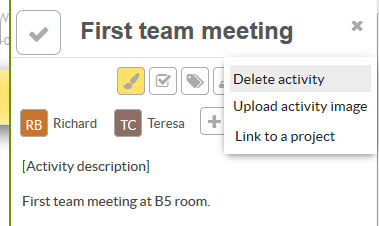
Access the activity; using the button with the three points, we click on Eliminate activity.
Note: in complex projects with a wide range of dependencies, it is vital to make this change in Testing Mode. We perform a simulation before implementing the change to see how it affects the whole project.
What’s more, we can check how the resources are affected by way of the resource compensation graph.

