The development of current apps is based on an element which pools all the features: intuition or interactive work. If we use them, it is because they make our lives easier. If we work with them, it is to organise our work to go faster, though without forgetting anything along the way.
That’s why among the important tricks you can find to speed up your work, you have using an app that is really efficient and adapts to your needs. In another article we saw 10 key points to identifying when an app is easy to use. In this one we’ll see how we can increase our work speed thanks in no small measure to an app that is simple yet powerful.
6 tricks to speed up your work
– Work logically and seeking synergies. Having a view of the whole is really helpful when it comes to finding links that may speed up our work. Use the planning as a visual aid to find these synergies. Discover if you can link or attach activities to calculate a faster work path. Sinnaps will tell you in a couple of seconds.
– Communicate using clear, direct messages through the app itself. You never lose track of why you started the conversation. This won’t happen to you if you centralise your communications. Just as there are communication apps that enable conversation topics to be created, so in Sinnaps you can start conversations from within the very activities. Full clarity and effectiveness while you reduce email traffic by up to 48 per cent.
– Create work habits to achieve discipline which will allow you to be more productive. We work this way as people when we want to go faster. If we always use the system which best adapts to our way of working, then we will be far more productive.
– Plan flexibly and thinking in all possible situations. When planning, take into account the possible risks or situations that may happen during your projects. Create simulations with Sinnaps and save these draft plans – you might need them.
– Apply empathy to everything you are doing. Normally, people work on a service or product that ends up being used by an end client, sometimes directly and others after passing through the hands of other members of our team. On just a very few occasions, we do it just for ourselves. Even then, we need to be empathic. This translates into minimising errors and using a more judicious strategy.
– Plan interactively on your calendar. Sinnaps is able to plan projects interactively, i.e. directly replan on the planning or calendar. This means we can move faster while working more visually and intuitively. We’ll tell you how below.
How to plan faster with Sinnaps
Plan directly on your calendar. Change the duration, date or dependencies of an activity by clicking on it. This highlights where on the activity planning we are doing the replanning.
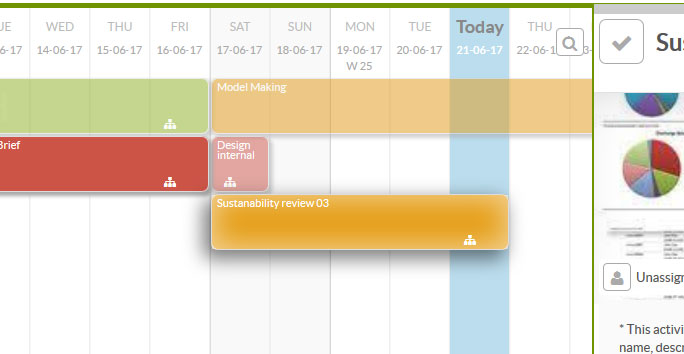
The three actions that we can use interactively on the planning:
– Modify the duration: the right edge of the blue coloured activity shows us we can lengthen or shorten the duration by simply placing the cursor on the line and dragging to the date we need.
– Move the activity: place the cursor on the activity and drag to the day we want. Let go of the mouse and Sinnaps recalculates the critical paths and the impact of the change on other activities in real time. This way, the work flow is fully optimised.
Caution: when moving an activity to a specific date, the activity will be linked to that set date automatically for future alterations. If we want to disconnect an activity from a date we have to go back and replan it. Here you will find more information about how to change the duration and date of an activity.
– Modify dependencies: if we click on an activity, an arrow appears in each of the project activities we wish to link to the activity we have the cursor on.
By clicking on the arrow, Sinnaps shows us – using blue arrows – the activities that are linked to the one we’re editing. We can activate and deactivate the links we want to edit by clicking on the arrows of thees![]() . If they are blue, it means they’re linked to the activity we’re editing and if they are green
. If they are blue, it means they’re linked to the activity we’re editing and if they are green ![]() ,they are not linked.
,they are not linked.
Note: in Sinnaps, dependencies always prevail over set dates. It is possible that Sinnaps won’t be able to respect the set date initially after setting a date and, also, linking the new activity/ies to the planning.
Click here for more information about dependencies or links between activities.
Some recommendations…


