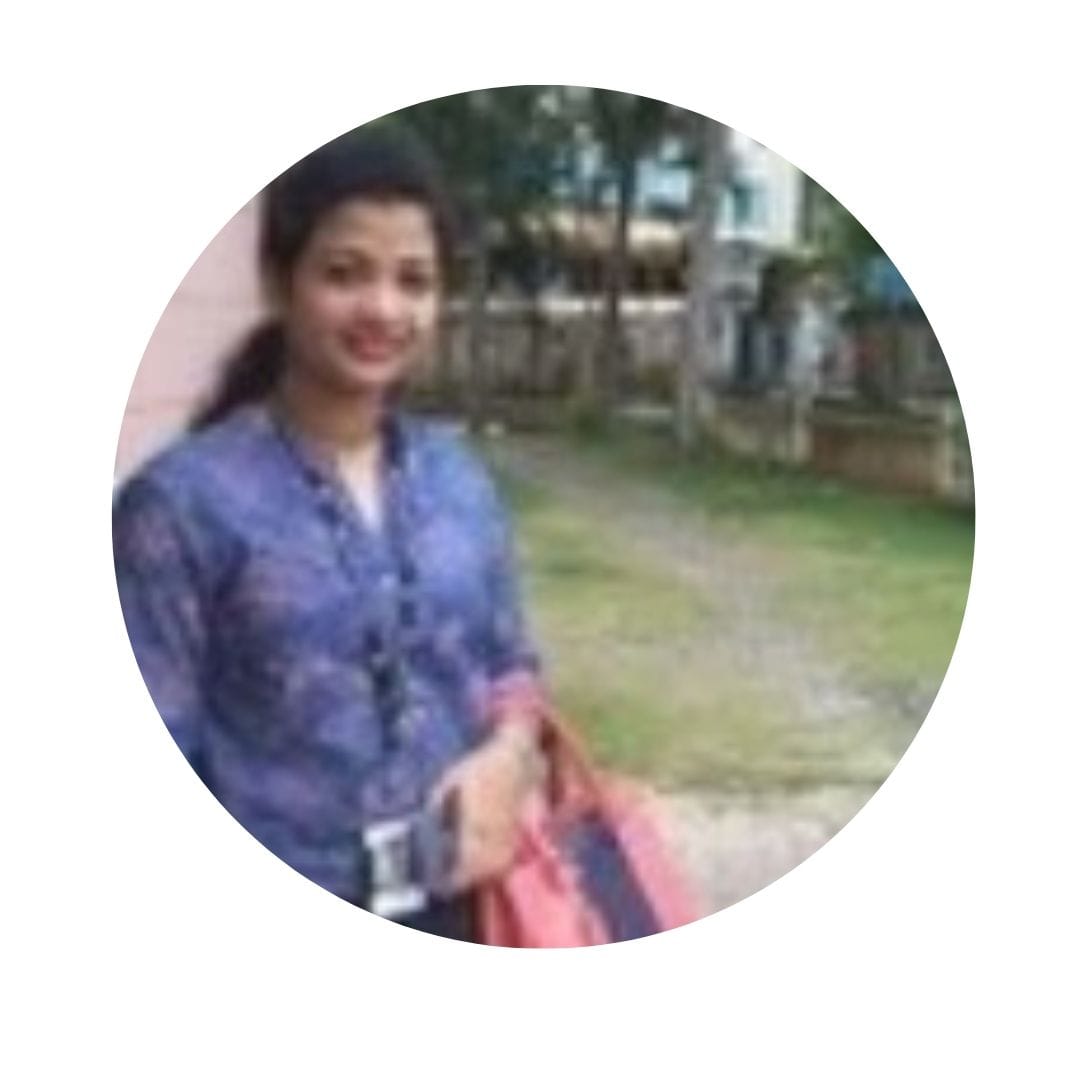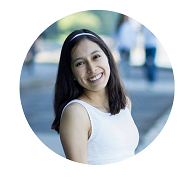Business Plan
In 30 days with Sinnaps, Project Managers can take charge of their projects, manage dependencies, reduce risks and quantify delays.
- No additional costs
- VIP training and support
- Work better in 30 days
- Personalised deployment
- Dedicated consultant
Manage projects in your company without Excel
In just 30 days you can deploy an efficient way of working with Sinnaps, project management software for companies
Over 3,000 companies are already using this project management software

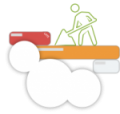
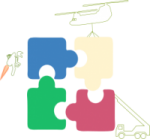

Learn
Let us train your team so they can manage projects professionally.
Let us train your team so they can manage projects professionally.
Plan
Assign work, optimising processes and keeping your team on the same path.
Assign work, optimising processes and keeping your team on the same path.
Perform
Save time using a common work plan for the whole organisation.
Save time using a common work plan for the whole organisation.
Control
Real-time cost monitoring to ensure objectives are achieved.
Real-time cost monitoring to ensure objectives are achieved.
Features of the Business Plan
Improve the way you work in under 30 days
The most complicated part about deploying a new tool in a company is the cultural change attached to it. However, we can help you to nurture this new way of working. Our deployment project will guide your team so that, in just 30 days, your company will be getting the most out of the tool and working remotely, if required. All the business plans include a deployment plan. This will serve as your assessor, guiding you though the whole process.
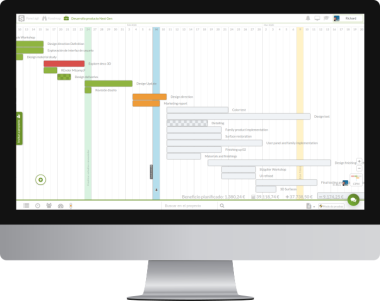
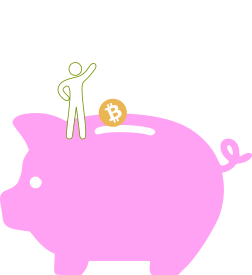
Flat rate with no additional costs
All our business plans include:
- Up to 50, 70 or 100 workers
- Personalised training
- Deployment project
- VIP support
- Ongoing monitoring
- No per user costs or additional charges
Personalised training for the whole team
Let our consultant or Customer Success Manager (CSM) take care of all the training the team needs. What this means is, learning to use Sinnaps does not require extra effort. What is more, once the deployment projects is over, your company will continue to have access to the same CSM for any questions you may have, to comment on ideas and to continue providing training as and when necessary. Should your company need extra support, just pick up the phone and contact our CSM.

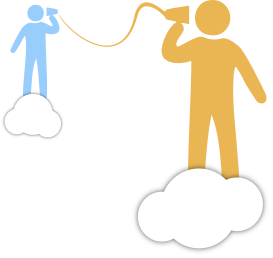
VIP support with extra resources to assist you
In addition to the recommendations from the Customer Success Manager, your company will have access to all these resources to speed up the learning curve for this new way of working:
- Direct access to a specialised consultant
- Support chat for the whole team
- Exclusive content for businesses
- Specific certificates for each user
- 24-hour online support and help centre
- YouTube channel with a 2-minute long mini-video
- Online lessons to learn to use Sinnaps
- Free project management course
Book a demo for your business
An “tailored” deployment plan to manage your business projects
We’ve done this with many companies. We know everyone has different needs. That is why we’ve designed a deployment project that adapts perfectly to the specific requirements of your company. This enables us to ensure that all your objectives are met, and the chances of success are maximised. What’s more, throughout the process, we make sure both the right steps are taken and the lead times are respected.
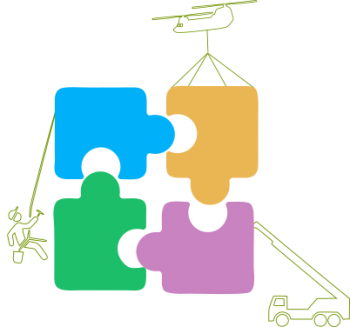

Manage several plans simultaneously
Each Business Plan comes with a number of ‘floating plans’ that can be assigned to whoever you want. For instance, share your projects with your clients or suppliers whenever necessary and for as long as required.
Each Business Plan comes with a number of ‘floating plans’ that can be assigned to whoever you want. For instance, share your projects with your clients or suppliers whenever necessary and for as long as required.
Easy and safe payment
Purchase your business plan through our platform. One annual payment covers all our services. Pay for your Business Plan using your normal credit/debit card or by PayPal. All payment details are protected by the very latest security certificates and against fraud by the main payment organisations. Payment protection includes the following: AVS CVV, Risk Threshold, 3D Secure, Geolocation and Device Information.