All users have particular features assigned to their Sinnaps profile. No matter their role or interest in the project, everyone accessing the app may configure their general details, economic value of their work, notifications and type of plan contracted.
We access this information via the User Settings – located in our user name in the upper right-hand quadrant of the planning.

We can access the following panels to update our personal info:
General information

This panel allows you to change your user name, e-mail, time zone, to reset your password.
License information
License information allows improve your current plan and check your storage space. If you wish to expand your storage capacity, you can improve your plan here.
Likewise, this panel tells you when your free or trial period is over – if you’re using one. What’s more, if you have a promotional code, you can use it in this panel. That way, you can enjoy your promotion!
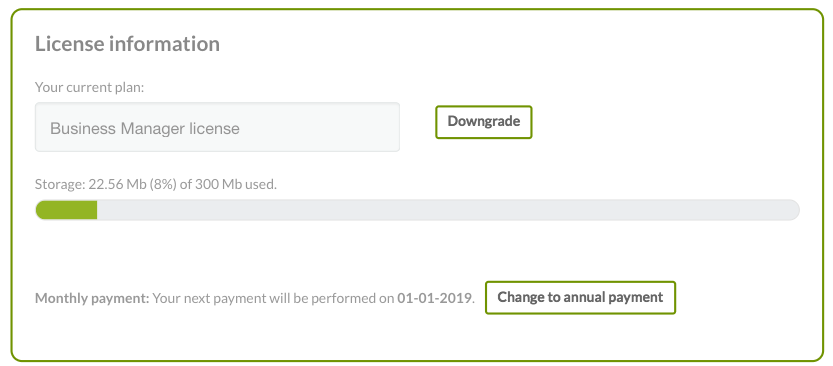
Fee settings
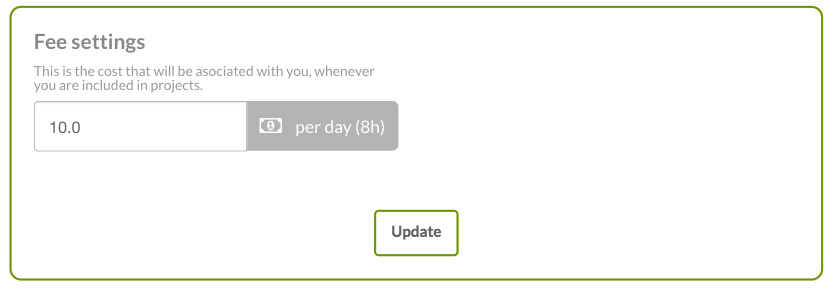
This is the economic value of your work as a resource. In the activities you’re involved in (for whatever project it may be), you can be a resource – which will automatically be added to the amount you’ve assigned to this panel.
The amount is accounted for on a daily basis. Sinnaps understands a working day to consist of 8 hours.
Note: this ‘my user cost’ is totally unconnected with the billing you have contracted with one of the improved Sinnaps plans.
Notifications settings

With the user settings, notifications of our automatic alerts can also be changed. We can activate or deactivate whether or not we wish to receive an e-mail with Sinnaps notifications.
Billing information
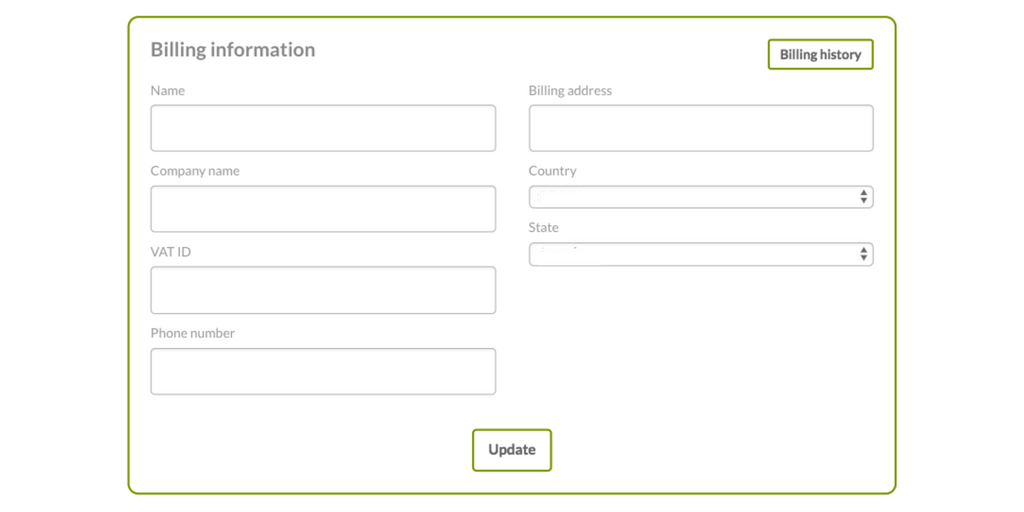
This panel shows the billing details if you have contracted a plan with Sinnaps. If you’re using a free plan, then this information is unnecessary.
Note: Don’t forget to click on Update once you’ve changed the information in each of the panels.



